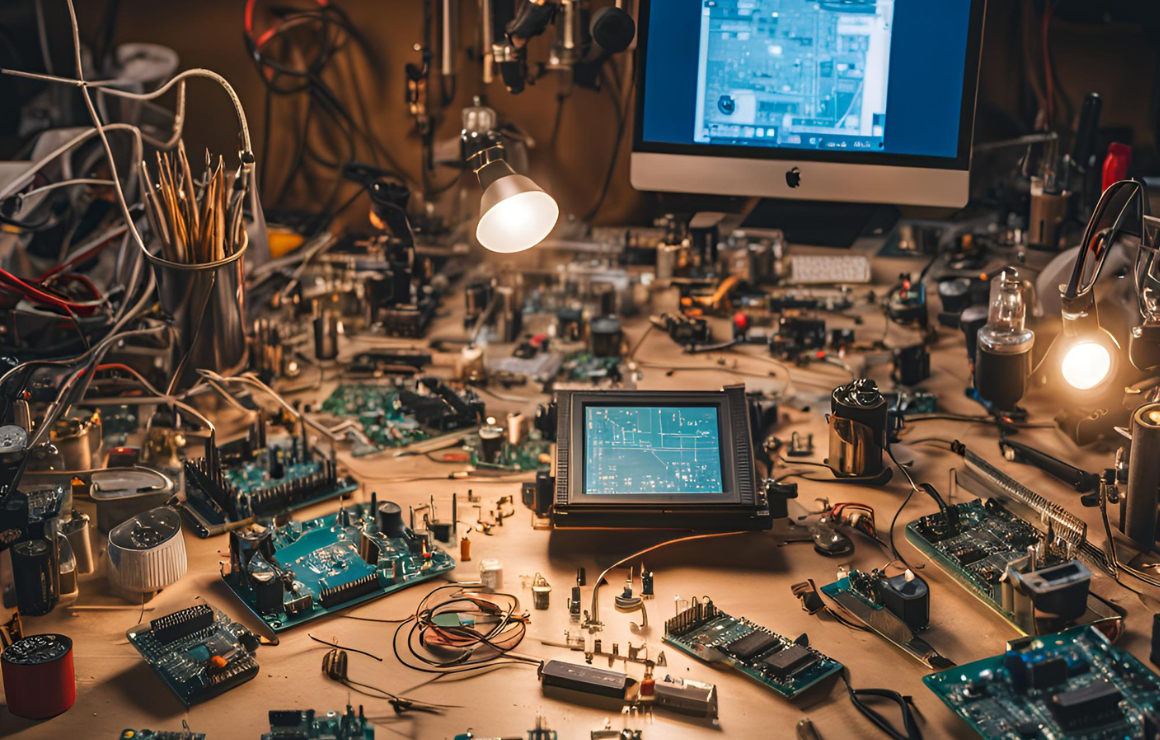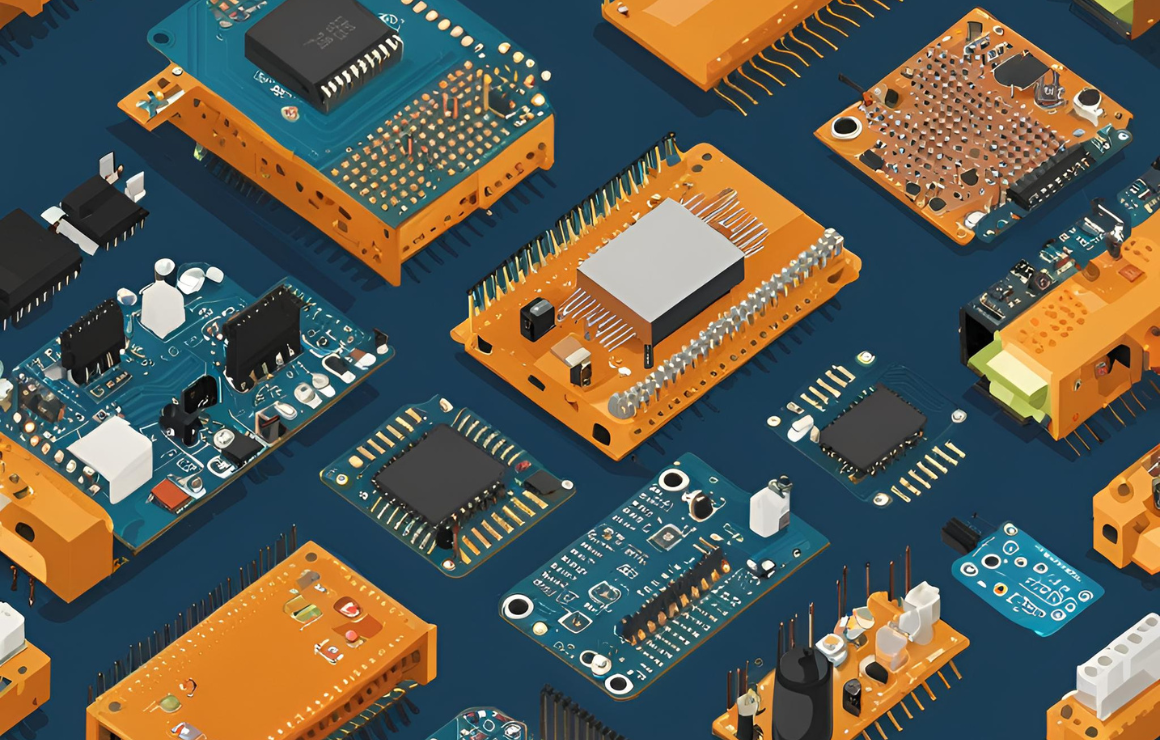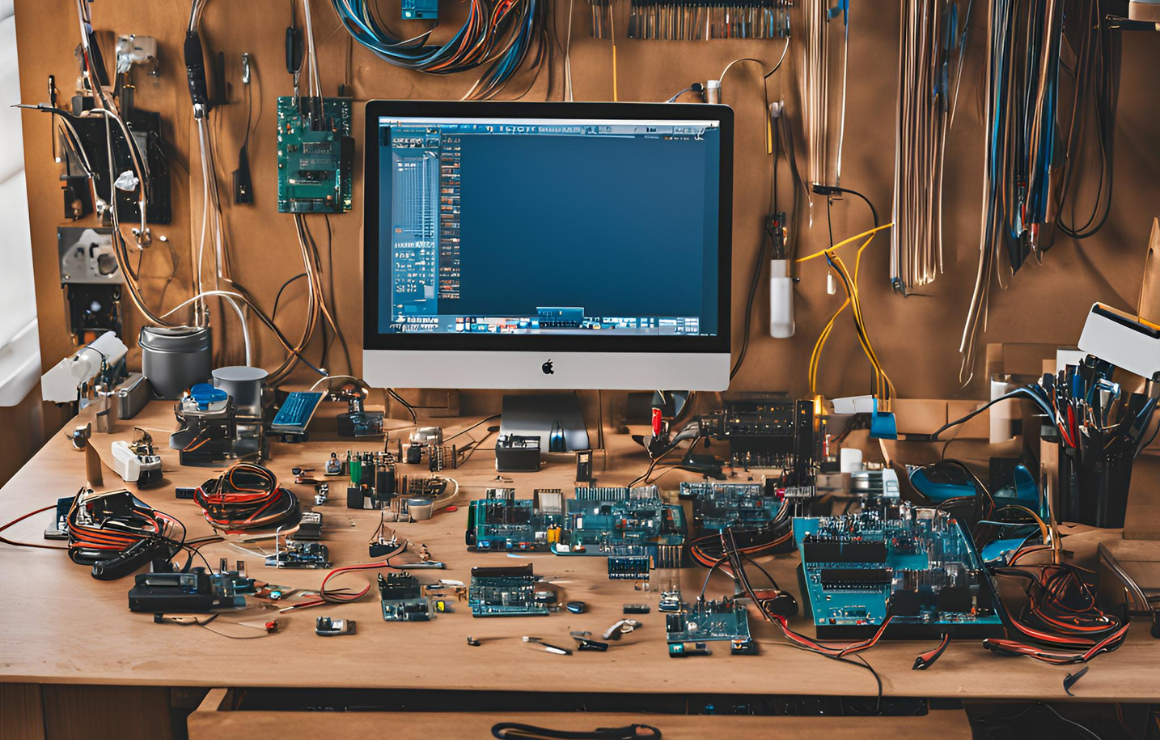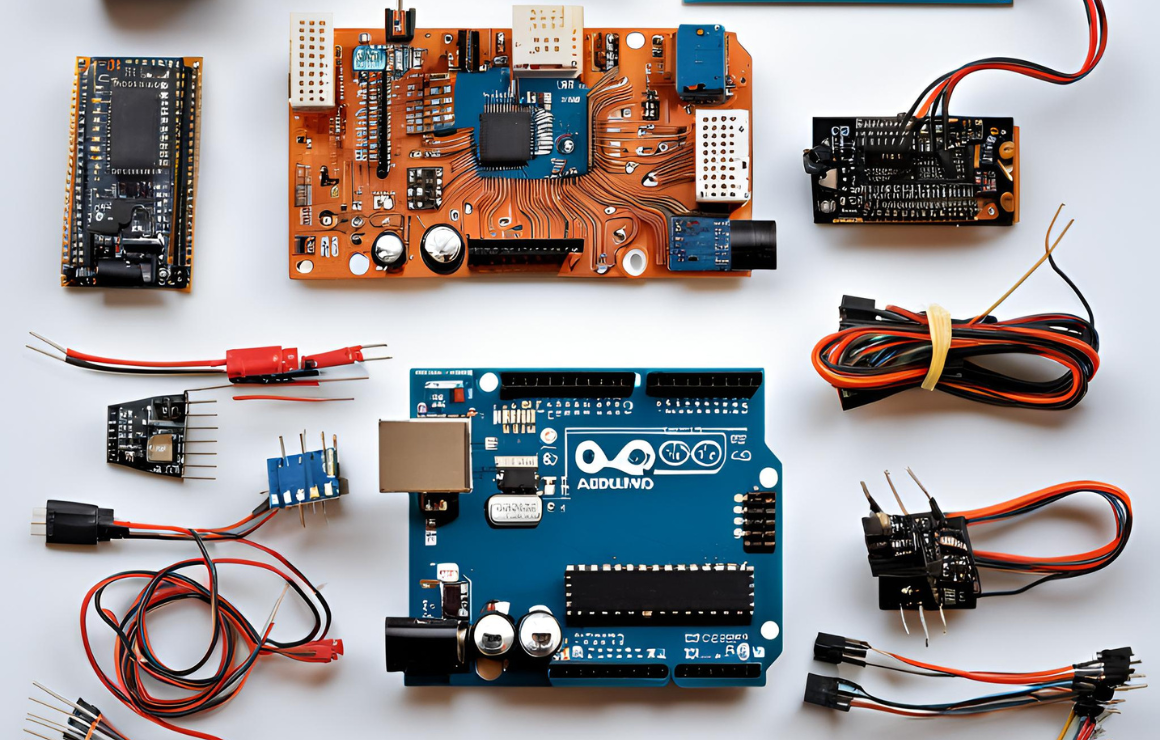No products in the cart.

Building a Simple Obstacle-Avoiding Robot Using Arduino and Ultrasonic Sensors
/Posted byadmin
1. Overview of the Project:
- This project demonstrates how to build a basic obstacle-avoiding robot.
- The robot detects objects using an HC-SR04 ultrasonic sensor and changes direction automatically.
- It uses an Arduino Uno board to control the motors and interpret sensor data.
2. Components Required:
- Arduino Uno (microcontroller to process sensor data and control motors)
- HC-SR04 ultrasonic sensor (to detect objects in front of the robot)
- L298N motor driver (to control the speed and direction of DC motors)
- Two DC motors and wheels (to move the robot)
- Chassis (body frame for the robot)
- Battery pack (to power the motors and Arduino)
- Jumper wires (for connections)
3. Wiring Diagram:
- Connect the HC-SR04 sensor to the Arduino (Trigger, Echo, VCC, GND).
- Connect the DC motors to the L298N motor driver, which is controlled by the Arduino.
- Power the Arduino and motor driver using the battery pack.
4. Arduino Code Setup:
- Write a simple Arduino code that:
- Sends a signal from the Trigger pin of the HC-SR04 sensor.
- Receives the echo signal and calculates the distance from an object.
- Based on the distance, the code controls the motors:
- If an object is detected, the robot turns left or right.
- If no object is detected, the robot moves forward.
5. Key Sections of the Code:
- Reading sensor data: Calculate the distance by measuring the time between sending and receiving the ultrasonic signal.
- Motor control: Use digitalWrite and analogWrite functions to control motor direction and speed.
- Conditional logic: If an object is closer than a set threshold (e.g., 20 cm), the robot will turn away.
6. Testing the Robot:
- Place the robot on a flat surface.
- Test how it behaves when it encounters obstacles.
- Make sure the ultrasonic sensor accurately detects objects and the motors respond accordingly.
7. Challenges You May Face:
- Inaccurate distance readings: Ensure proper sensor placement and wiring.
- Power issues: Make sure the battery is providing enough power to both the motors and the Arduino.
- Motor response: Ensure the motor driver is properly controlling both motors for smooth turns.
8. Potential Upgrades:
- Add more sensors for 360-degree obstacle detection.
- Install a Bluetooth module to control the robot via a mobile app.
- Integrate a line-following sensor to combine both obstacle avoidance and line-following capabilities.
9. Conclusion:
- This project provides a great introduction to robotics using Arduino.
- By the end, you will have a working robot that can autonomously navigate through obstacles.
- It teaches fundamental skills in electronics, coding, and sensor integration, perfect for beginners in robotics.
Related posts
Next-Gen Robot Chassis: Exploring Innovative Materials and Designs The future of robotics hinges on the evolution of robot chassis, which...more
Smart Home Automation System Ever wanted to control your home’s lights or fans from your phone? With Arduino, you can!...more
1. What is an Arduino Board and Why Is It So Popular? Description: The Arduino board is an open-source microcontroller...more
Creating an ultrasonic-based radar project with Arduino involves using an ultrasonic sensor (like the HC-SR04) to detect objects and display...more
Exploring the Arduino UNO: A Beginner’s Guide to DIY Electronics Introduction The Arduino UNO is an open-source microcontroller board that’s...more